Kilowhat
the place where you configure your super controller
Kilowhat lives on the web
Always run the latest version, no matter the platform and without any installation.
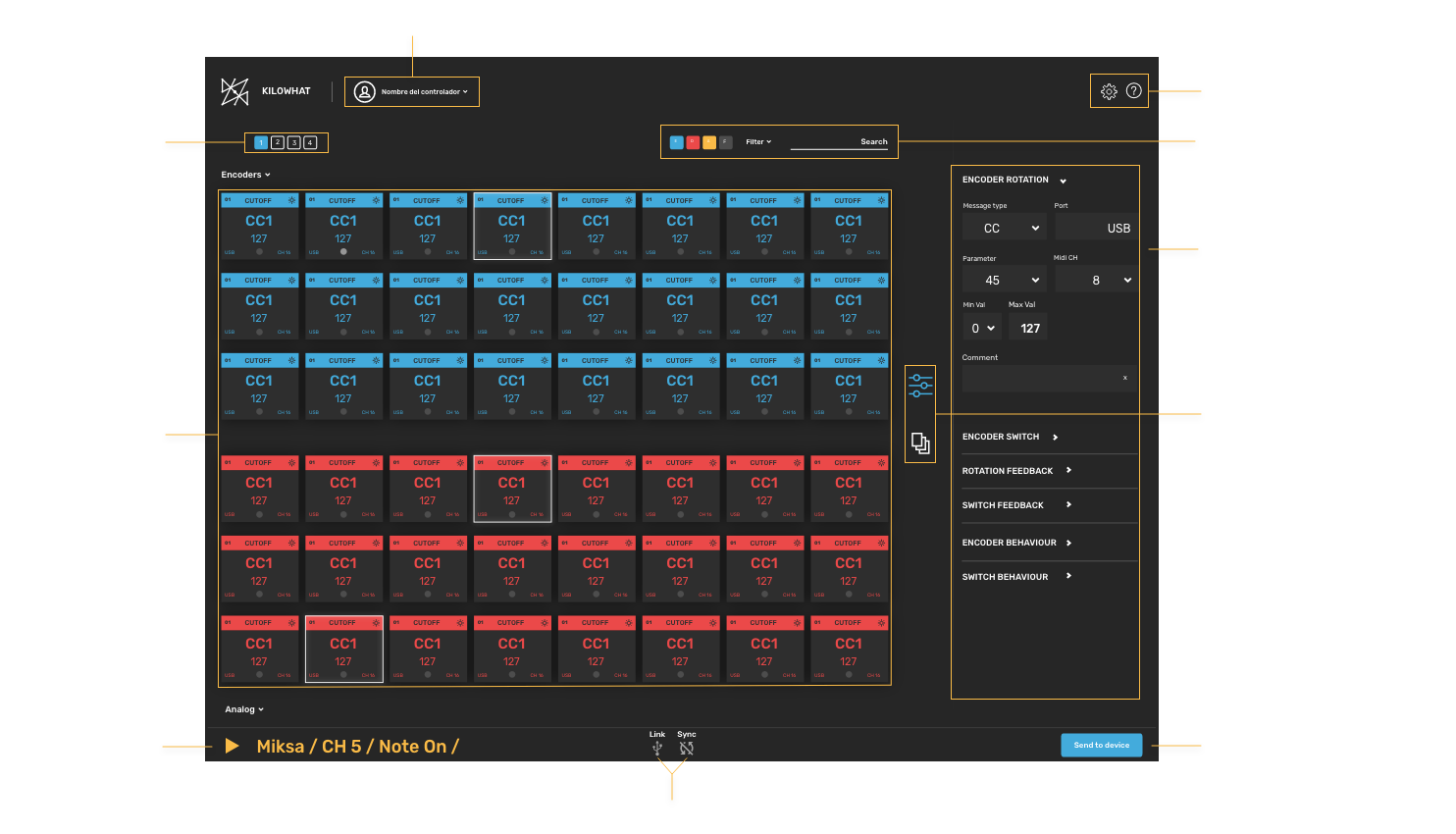
Highlights
These are some of the features available for all Yaeltex v2 controllers.
ENCODERS FEEDBACK MODES
Multiple visualizations for your encoder’s feedback.
FILL
Fill mode lights all preceding LEDs as Encoder’s value increases.
SPOT
Spot Mode lights 1 LED at a time and seemingly walks up as Encoder’s value increases.
PIVOT
Pivot Mode Lights from the center LED and stretches either to the Left or Right depending on the LED Ring’s Display Value.
MIRROR
Mirror Mode Lights from the center LED to the sides.
ROTARY ENCODERS
Some say we over engineered, and they are probably right. Encoders super powers for all!
DOUBLE CC
The rotary action will send two different configurable CC messages, the original of the rotary encoder and an alternative one.
FINE ADJUST
Very cool for precise control on your set.
ENCODERS SPEED
Choose the the speed of change of the rotary output message’s, available option are: ACCELERATION, SLOW, MID, FAST.
RELATIVE OR ABSOLUTE
Options available: Absolute (MIN - MAX), Binary Offset, 2 Complement, Signed Bit, Signed Bit 2, Single Value.
SWITCH MODES
The encoder switch has a couple of nice tricks.
RESET VALUE
Doble Click to go to minimum, middle or maximum value.
SEND NOTES, CC, PG-ch, etc
The switches on the encoders can send any kind of MIDI message or keystroke.
QUICK SHIFT TO BANK
Click on a switch and change to a specific bank only for that encoder.
QUICK SHIFT TO BANK + NOTE
Click on a switch and change to a specific bank and send a note at the same time only for that encoder. Useful for example to turn an Fx on and the controlling it with the same gesture.
Doble CC
The rotary action will send two different configurable CC messages, the original of the rotary encoder and an alternative one.
SHIFT ROTARY ACTION
Selecting this option will allow you to switch between two different functionalities for your rotary encoder.
BUTTON MODES
Lets admit it, pushing buttons like kids is all we want.
MOMENTARY OR TOGGLE
Momentary will perform action both when pressing and releasing the control, and toggle will change states every time the control is actuated.
PROGRAM CHANGE +1/-1
Send +1 or -1 program change to navigate presets. Or send a specific value to set a preset on a synthesizer or anything else listening to program changes.
MIN AND MAX VALUE
Set the minimum and maximum values when turning on and off a button.
KEYSTROKES
Send keyboard events from your controller. This opens a new world of possibilities if you work with anything that can be controlled by it a computer.
ANALOG MODES
Some cool add on for pots, faders and joysticks
SPLIT MODE
Split the component in two, from the center to one side will send one message and to the center to the other side another.
MIN AND MAX VALUES
Set the minimum and maximum posible value for any given component, individually.
GENERAL FEATURES
Not component specific but useful af.
TAKEOVER MODE
Value scaling or pickup built in the controller. Great stuff for controlling hardware.
MIDI ROUTING AND MERGE
Use your controller as a MIDI message merger or router. From USB to MIDI or viceversa, simultaneously or not.
REMOTE
Recall the banks on the controller remotely from your daw or hardware. Very cool for automating live performances and having your controller always ready to techno.
VALUE TO COLOR
Control color and brightness feedback remotely with MIDI messages. Super cool when coding your own sequencers, instruments or using remote scripts.
DUMP ON WAKE
Let your controller dump its state when powered on, the way anything listening to the controller will update accordingly.
REMEMBER STATE
Preserve the state of your controller when you turn it on and off.
MULTISELECT
Edit your components in bulk to accelerate the configuration process. A massive time saver.
SAVE DEFAULT ON THE CLOUD
The default configuration file is saved on the cloud so you can recall it any time